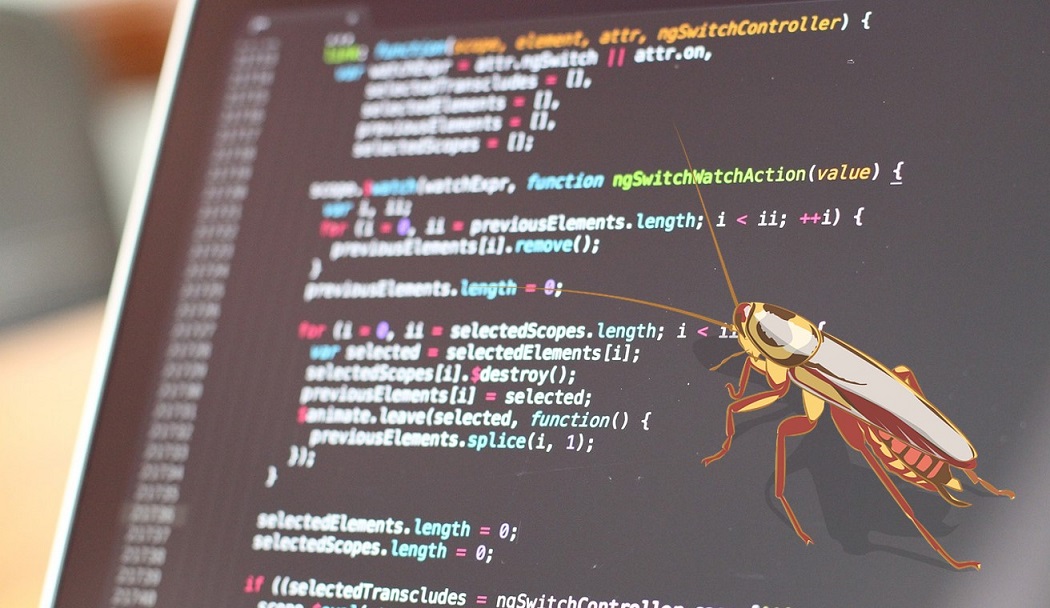Last week, on May 5th, 2020, we held an online retrospectives meetup. Effectively we took our Retrospectives Retreat and transformed it to an online format.
Following the meetup we wish to share tips for online retrospectives, including specific learning points from this meetup.
Preparation
If there is one important thing to share, this would be it. Of course we had our share of technical and facilitation glitches, of course there were things that didn’t go as expected, and yet, preparation was the one superpower that helped us successfully holding the meetup to the end and keeping participants engaged.
So here are a few tips for preparing for your next online retrospective:
- Begin with the end in mind.
What would you like to harvest from the retrospective?
During the break there was a discussion on whether to decide on the retrospective theme in advance. My preference is a clear Yes – this will influence on the structure and the practices you choose for the session.
Which leads me to: - Decide on the retrospective structure.
We have prepared two retrospectives for the meetup (ended up completing one of them).
Decide on the supporting tools.
In our meetup we’ve used Mural, which proved highly effective.
We’ll be happy to share the Mural templates we made for the meetup. - Within the Murals we’ve included facilitation guidelines. This has worked so well that I want to keep doing it for onsite retrospectives using guidelines on flipcharts.
- Practice session. We’ve tried out multiple technologies and concepts to enable this meetup. So we held an internal practice session. Here are three of the key findings from our practice session (and yours will probably be different!):
- Choice of colors: Some of the colors in the Mural were invisible for a teammate with shade-blindness. e.g we had to change the default yellow sticky-note color
- Links on Zoom chat sometimes show as text and not a clickable link. A meaningful shortened url pointing to a google document was a constructive solution
- Some descriptions were unclear. For example, we changed all the descriptions on the Team Radar to be clearer and more relevant for the task.
- Plan to work as co-facilitators. So you can divide the effort between you, and have each other’s back during the event. Before the retrospective we have practiced our parts and gave feedback to one another to sharpen our performance.
During the session
Online encounters require more time than onsite ones.
Here are some tips relating to what to expect and what to do during an online retrospective
Most of these tips are significant for the preparation, too.
- Allow for more slack time than usual. As mentioned above, we planned to have two retrospectives and ended up doing one.
In a team retrospective, you want to end with some actionable items, such as experiments to take forward.
That calls for shorter activities and plenty of slack time. Participants will be happier with ending early rather than ending with no actionable outcome or having to continue beyond the scheduled time. - Allow time for orientation. In our online retrospective retreat we’ve used Meca Bricks as a studio for making Lego farm animals, based on Liz Keogh’s Lego Kanban Game.
As an orientation and a short get-together for the work teams we had a 5 minutes slot just to play with the studio. - For larger groups (5 and up), use breakout rooms for check-in and connecting to one another.
When onsite, large group characteristics can emerge in groups of 10-12: little to no interpersonal conversations, silent members not being heard, vocal members taking center stage, etc.
When online similar characteristics emerge in much smaller groups, as little as 5-6.
So plan for breakout rooms of up to 5 members. - Opt for short activities. Online meetings consume much more mental capacity than onsite meetings.
- Have small groups in breakout rooms manage their session on their own. The pre-made Mural templates were very helpful on the facilitation and on the recording on decisions and outcomes. There are numerous tools that can be used, so experiment with what you feel comfortable with.
- Invite participants in small groups to take roles. In our retrospective retreat we invite groups to choose a facilitator to observe the iteration and to assist on time-keeping, leading the retrospective activities, and so on.
In your retrospective you may choose to delegate facilitation tasks to the small groups according to your own preferences.
In Don’t Just Do Something, Stand There, chapter 4, Let People Be Responsible, Janoff and Weisbord recommend having in each small group a Discussion Lead, a Recorder, a Reporter (to the large group) and a Time Keeper.
It’s a good idea to add such roles to the instructions on the retrospective Mural/s. - Be patient with the pace. Teams unfamiliar with online facilitation tools will take longer to get orientated. For your first times use simpler tools, such as Padlet https://padlet.com
- For longer sessions (longer than 90 minutes) include a break.
It’s a good idea to have the break between Generating Insights and Deciding What To Do. This may give participants the opportunity to let the retrospective harvest to sink in, and ripen in time for coming up with actions.
What surprised us
- Even with the orientation exercise, some people expressed a wish for a softer check-in allowing them to get familiar with one another. You should sense what would make more sense to your team. And, as always, experiment with various check-in techniques.
- Even with a step by step introduction to technologies, some participants felt it was too much at once. Did I mention that the pace of online retrospectives is slower?
- The directions included within the Mural proved even more helpful than we anticipated. That was my A-Ha! moment to include more how-to flipcharts when we go back to onsite retrospectives.
Concluding comments
In most retrospectives we use the 5-step facilitation techniques, as masterfully explained in the book Agile Retrospectives, Making Good Teams Great .
This is reinforced for online retrospectives, where such a structure helps moving forward with little effort from the facilitator/s.
In the shift to virtually 100% virtual teams the importance of retrospectives is multiplied. Soccer teams spend 95% of their time practicing and improving and 5% of their time on matches. In software development teams we’re lucky to have the reverse percentage.
An online retrospective can be a wonderful way to to sharpen your teamwork skills and to come up with improvement experiment.
Compared to an onsite retrospective, preparation and practice as facilitators is paramount.
What is your experience with online retrospectives?
What have you learned that worked and what learning can you share?
Image by teegers0 on pixabay.com